ResourcesReference
Reference
Back | List of Articles
How to register a user form?
This document describes the steps required to register a User Form in the PRIMAVERA ERP. 1 - Access the configuration area. 2 - Select the Extensibility > Functions option. 3 - In the user functions window, click New. 4 - Specify a name for the function. 5 - In the function types, select the 'User Form' option. 6 - On the 'Setting' page, select the form you want to register. 7 - Confirm. 8 - Select the Extensibility > Menus option. 9 - In the user menu window, press command. 10 - Define the properties of the new command and select the previously created function. 11 - Confirm.
To do so, follow these steps: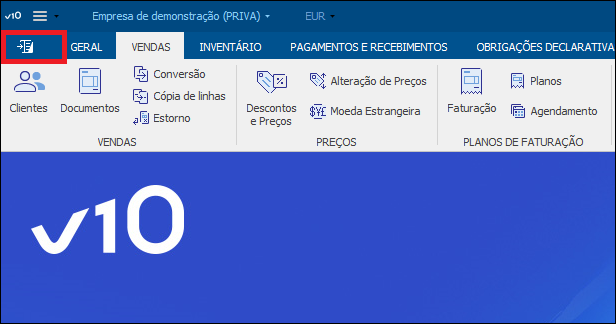


Esta página foi útil?
Obrigado pelo seu voto.