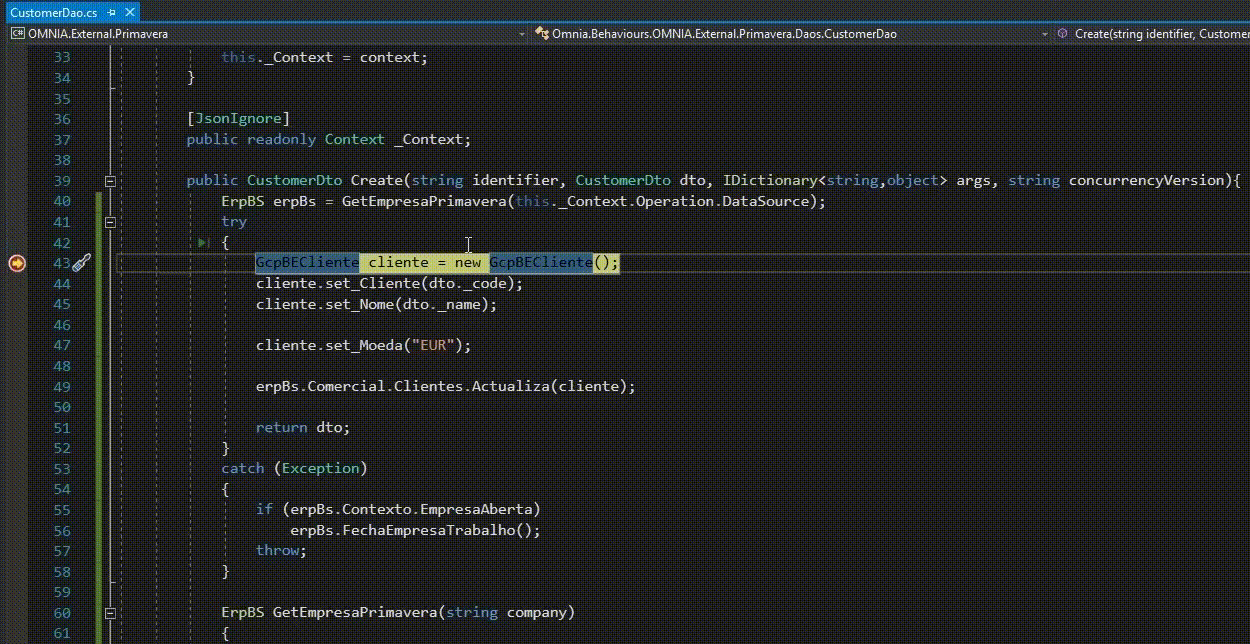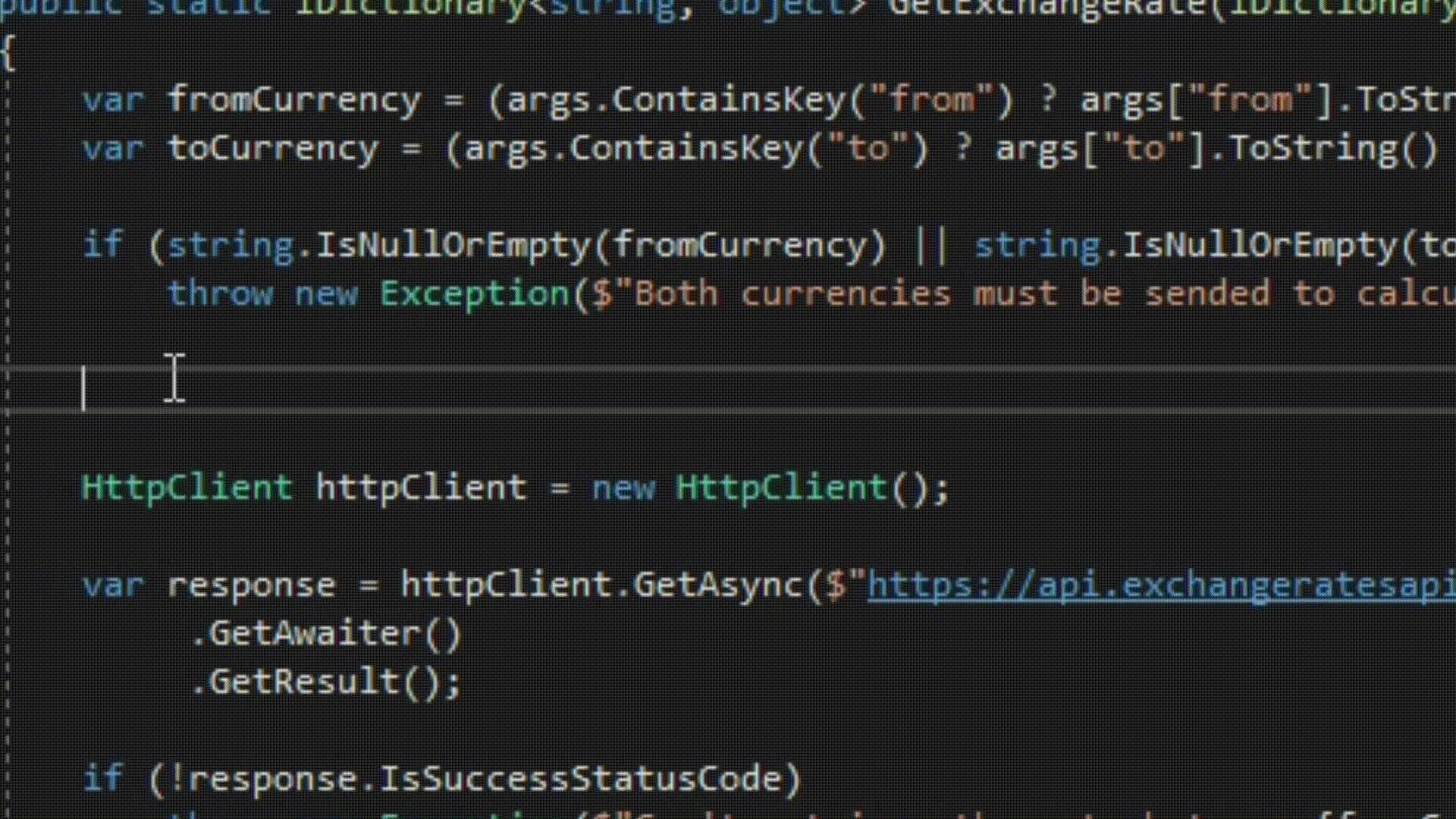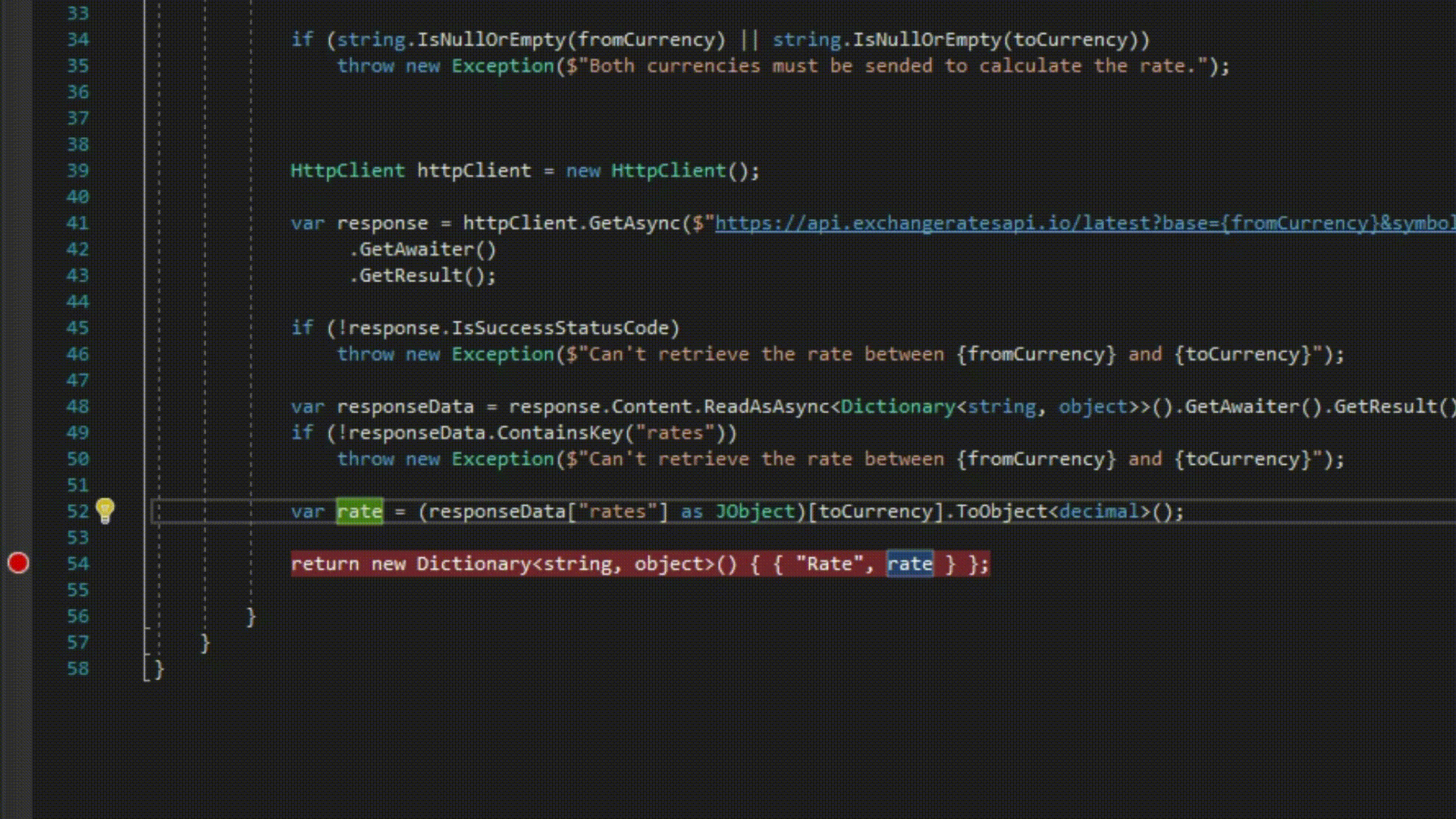Debugging with Visual Studio
As developers, we realize how important the debugging experience is for any kind of software development and so we’ve made it a priority to build the best debugging experience for our users. We believe that the best development experience is one that adds value and empowers developers, while at the same time remaining recognizable and full-featured. For this reason, we ensure total compatibility between OMNIA projects and Visual Studio, Microsoft's IDE. Edit and Continue: this feature allows you to edit your code while in debug mode, exponentially decreasing the necessary needed to reach your end solution; Code Suggestions: this functionality provides users with instant and contextualized code suggestions, based on real-time user input; Examining code variables: the debug mode allows you to check the values of variable in your code by hovering with your mouse over the variable name; In addition to these, Visual Studio includes many other debugging features that we did not include in this article and that you can check out on their official page?.Key Visual Studio debugging features