New Feature: Text Templates
Intro
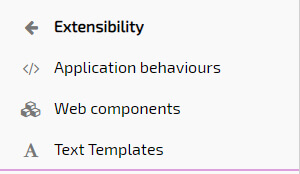
Located inside the “Extensibility” menu options, “Text Templates” is a new and very important feature aimed at greatly improve your design freedom within entities such as documents, forms and emails.
Text Templates allow for new degrees of freedom such as the use of HTML and CSS, Template Parameters (Entity Attributes), and a template language (Liquid-based) designed to accommodate both in an intuitive low-code experience.
Interface
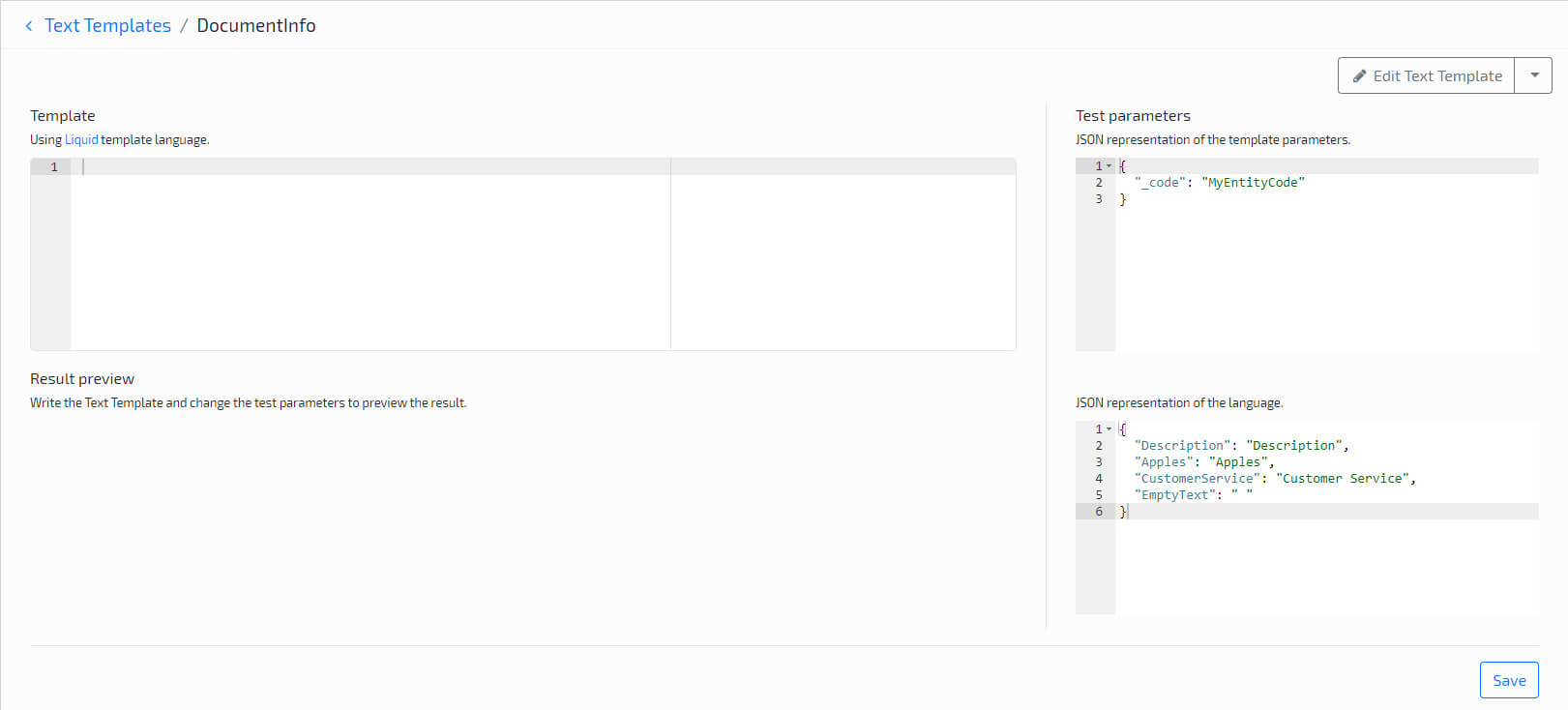
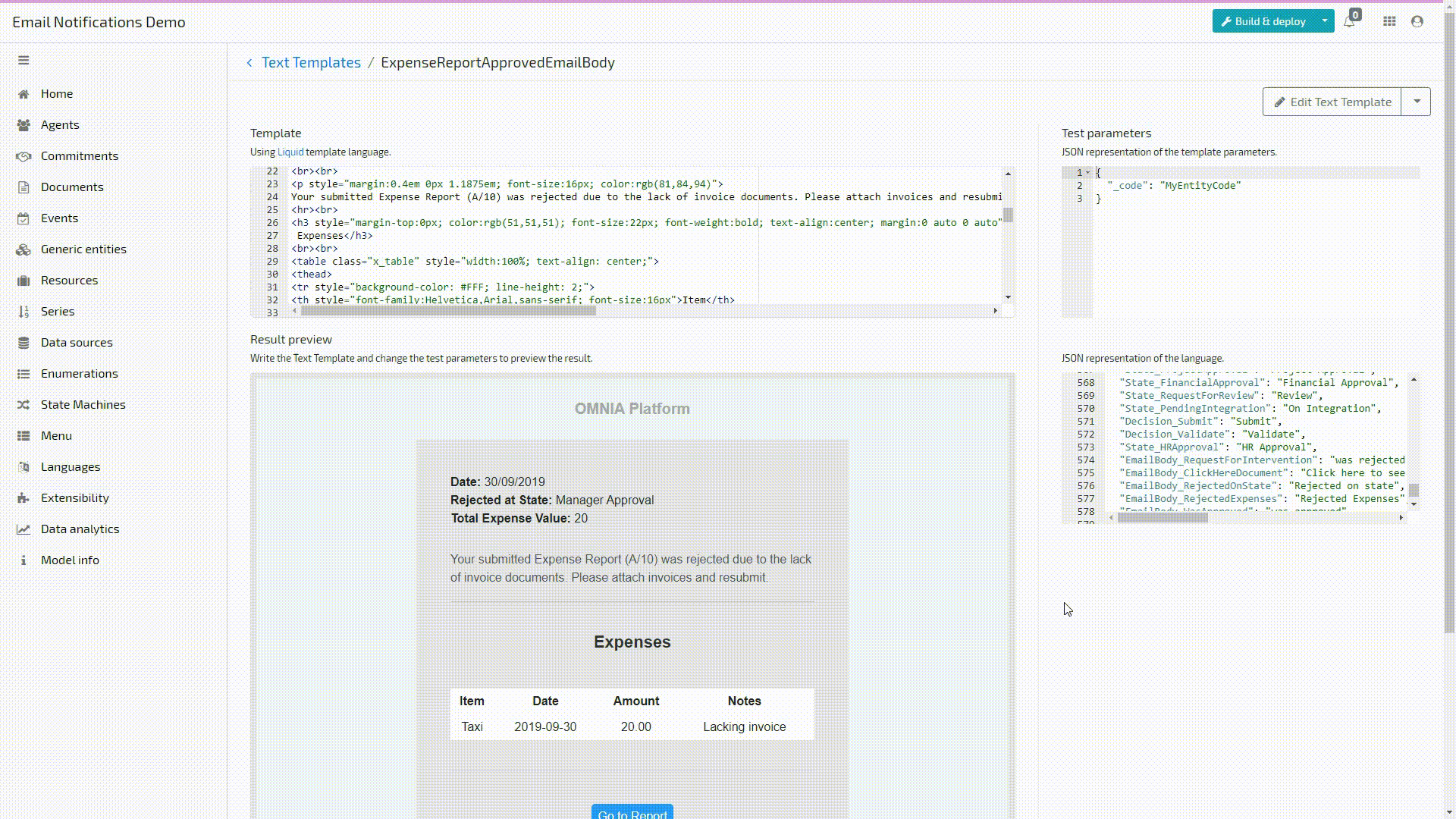
Inputs:
- Template: content area of the template (HTML/CSS and Template parameters)
- Test Parameters: testing area for template parameters;
- JSON representation of the language: input area for language translations;
- Result preview: a wysiwyg preview of the template content;
Application
Text Templates can serve a number of purposes within your applications. From email templates (as shown in the previous GIF) to visually stimulating elements in forms and dashboards, Text Templates allow for an extra layer of customization within specific environments like:
- Email Templates
- Page Printing
- Web Components
Use Case Examples
Printing
The need for print-friendly pages is an old and very common one, specially in business applications. One of the most interesting use cases of our new “Text Templates” feature is the fact that it can be used to define the printing structure of any page, allowing for a faster and intuitive experience.
Take a look at the following Text Template, built specifically to structure and format its content for PDF printing:
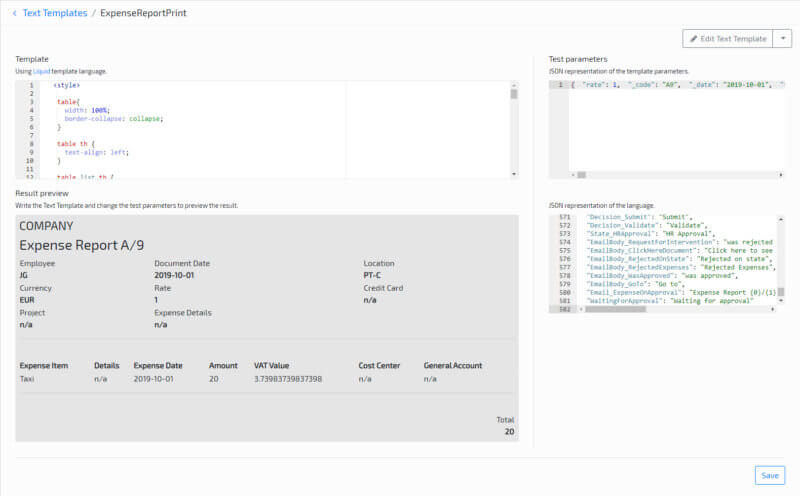
And here’s this template at work:
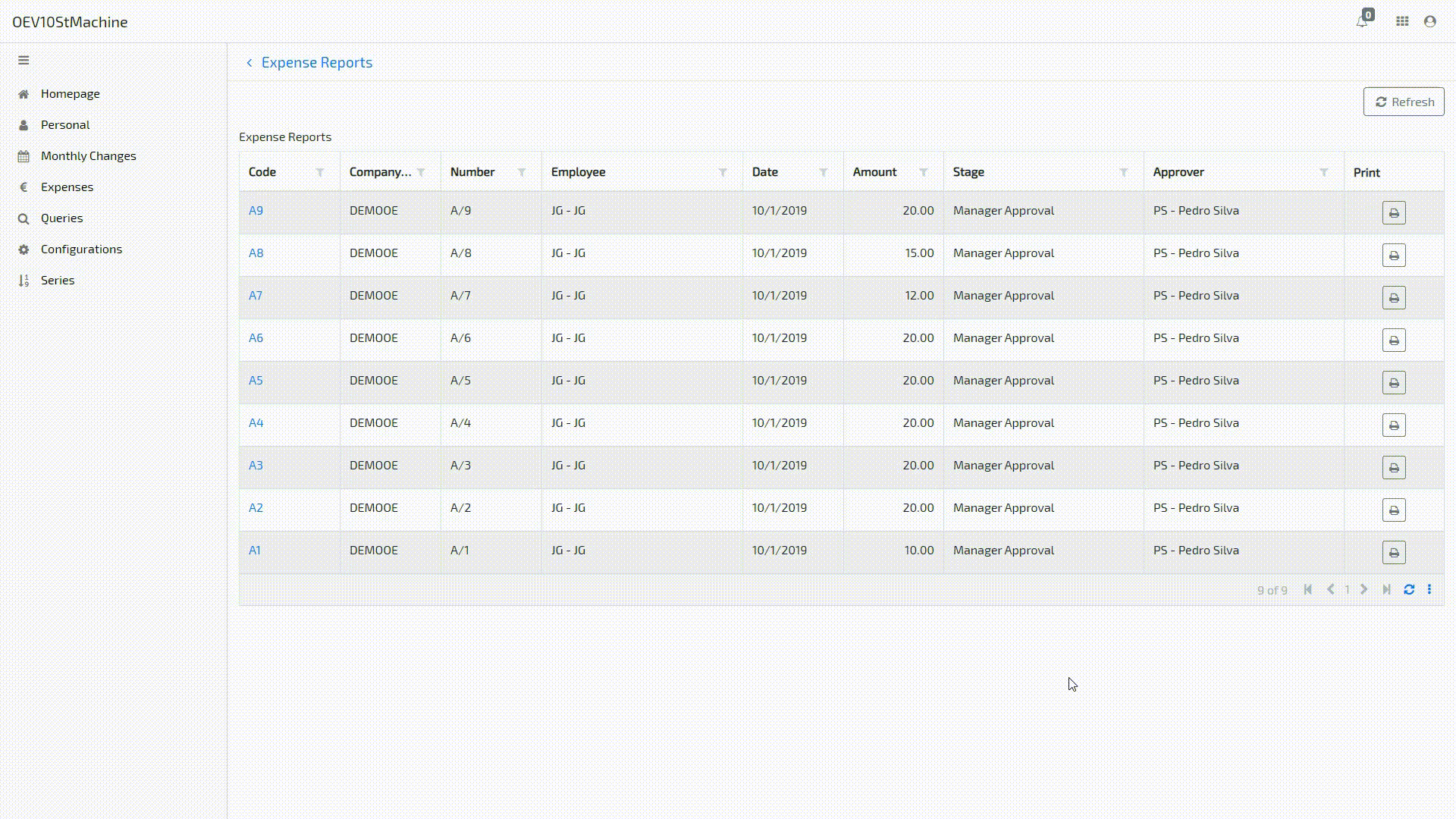
Email Templates
Our second common use case for this new feature relates to email templates (see blog post).
With this new feature, building email templates with custom HTML/CSS becomes a much faster, customizable and more intuitive experience.
Here’s an example of an Email Body Text Template:
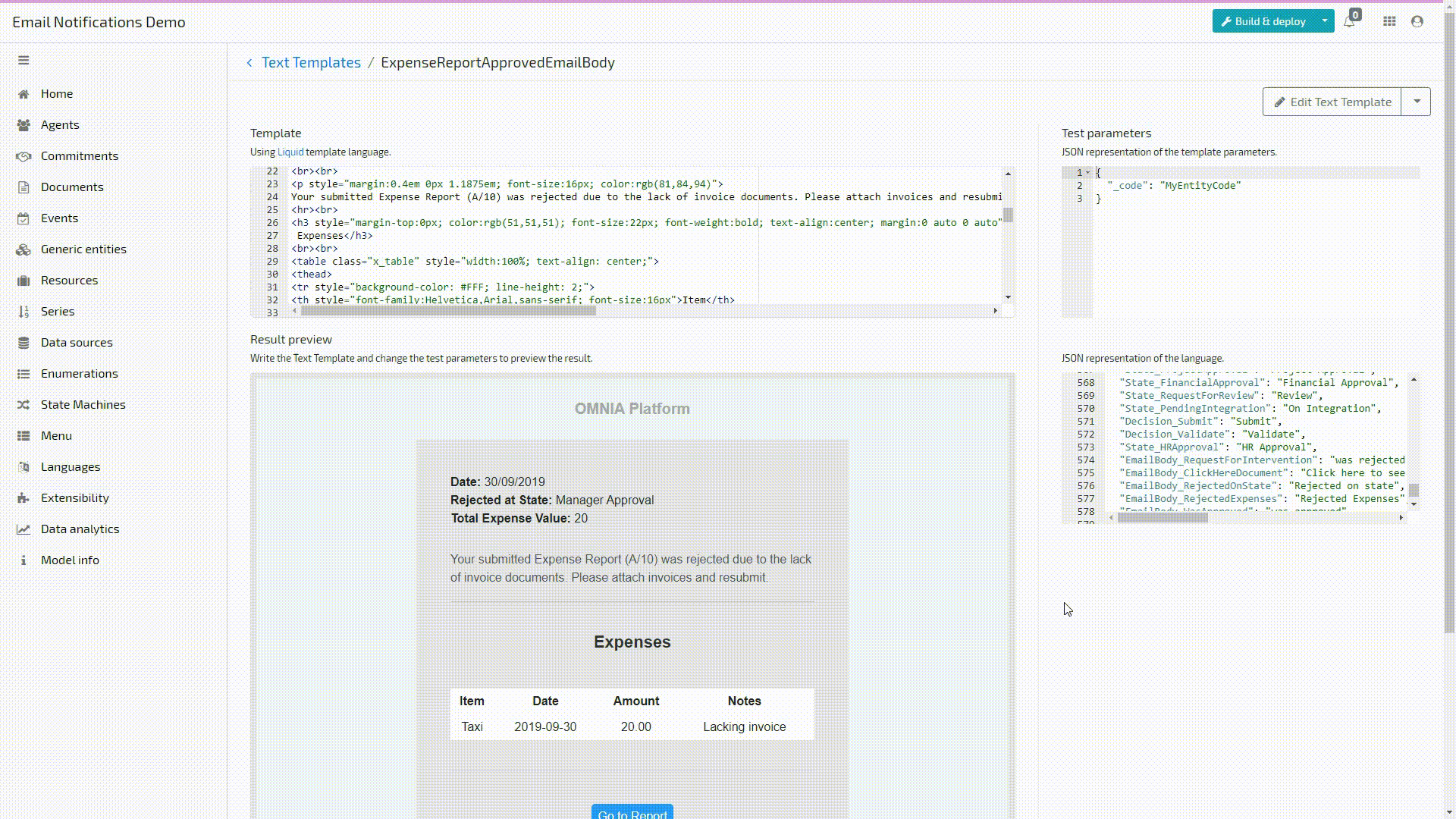
And here’s an email that was sent using this text template:
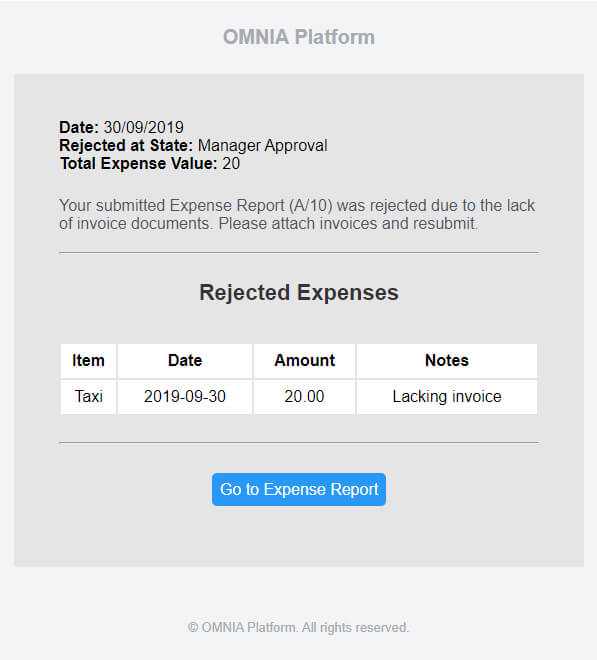
We hope you’ve enjoyed our first look at our latest feature, feel free to see its documentation page, if you need more technical information.
login para deixar a sua opinião.