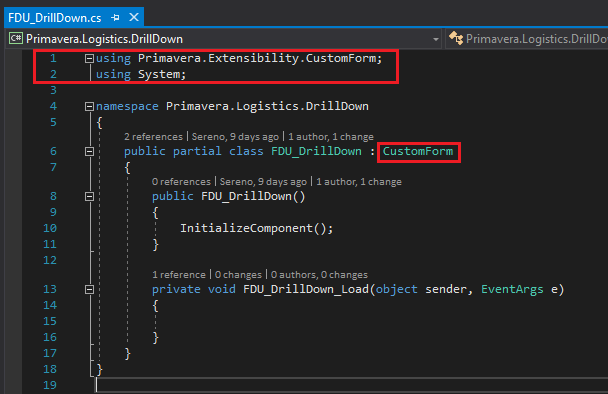How to create user forms with Visual Studio?
This document describes the necessary steps to create your first user forms project for the PRIMAVERA ERP. User Forms (FDU) are forms developed within the scope of PRIMAVERA Extensibility. Unlike User Tabs, these are not associated with any system tables, so you can use them to implement other features, such as: This concept allows the PRIMAVERA solution to be extended in a more integrated way, since each FDU can be associated with a user function and, therefore, forms can be displayed to the user, for example, inside the application menus. 1 - After opening Visual Studio, select File > New > Project; 2 - From the tree on the left of the displayed window select the development language (C# or VB); 3 - Select the Class Library (.NET Framework) project type; 4 - Assign a name to the 'Primavera.CustomForms' project and press OK; 5 - Add a 'FDU_DrillDown' Windows Form to the project. At the end of this step your project should look similar to this: 1 - After creating the project you need to add the following references to the extensibility platform: 2 - After the class named 'FDU_DrillDown.cs' add a CustomForm. This step indicates that our class will inherit all methods, properties and attributes from CustomForm. At the end of this step your project should look similar to this: 3 - Compile your solution in BUILD > Build Solution. 4 - Register the assembly as described in "How to Register Extensibility Projects?" 5 - Register the user function as described in "How to Register a User Form?"Requirements
Step 1 - Create the project
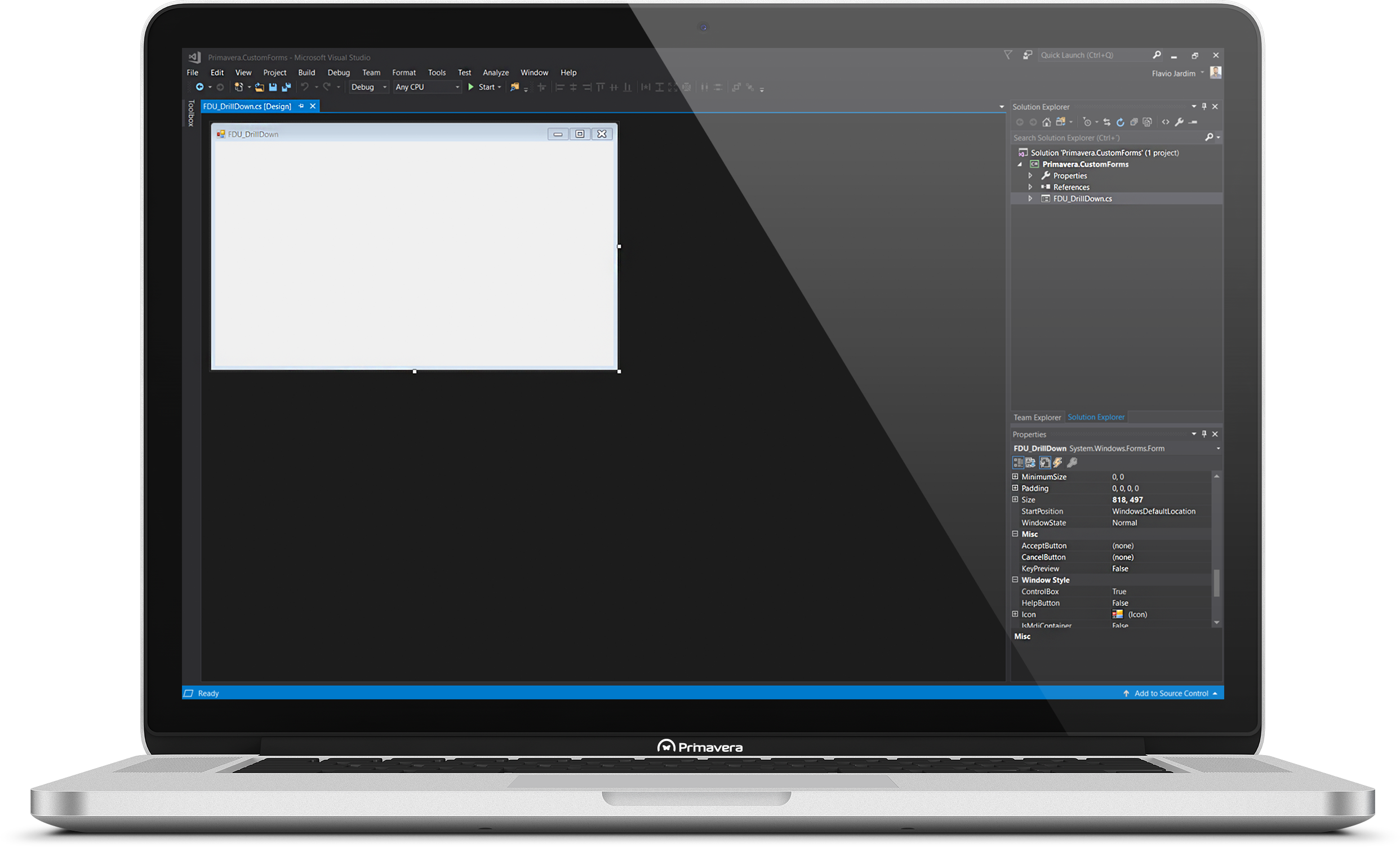
STEP 2 - Implement the User Form