How to migrate projects from V9 to V10?
The structure of the API (engines) was changed significantly in V10, which will certainly have an impact on all previous developments. This article is a step by step instruction on how to migrate the code written in the V9 to the V10 using a 'Find and Replace' tool. The tool provided with this article only migrates code. Due to the separation of the Logistics and Cash Management modules, the so-called 'Comercial' engine no longer exists and there is an individual API for each module created. This will impact all places where before we had BSO.Comercial..(...) passamos agora a ter BSO..(...). Similarly, the name of all business entities (BE) from the logistics module (GCP) have been changed to contain the prefix of the new module to which they now belong.Business Services
BSO.Comercial.Artigos.Actualiza BSO.Base.Artigos.Actualiza BSO.Comercial.Clientes.Actualiza BSO.Base.Clientes.Actualiza BSO.Comercial.Fornecedores.Actualiza BSO.Base.Fornecedores.Actualiza BSO.Comercial.Vendas.Actualiza BSO.Vendas.Documentos.Actualiza BSO.Comercial.Compras.Actualiza BSO.Compras.Documentos.Actualiza Business Entities
Many of these BE's are now available in the Base module because they are shared by the new modules, such as the GcpBEArtigo which is now called BasBEArtigo and is available in the BasBE100.dll component.GcpBEArtigo BasBE100.BasBEArtigo GcpBECliente BasBE100.BasBECliente GcpBEFornecedor BasBE100.BasBEFornecedor GcpBEDocumentoVenda VndBE100.VndBEDocumentoVenda GcpBEDocumentoCompra CmpBE100.CmpBEDocumentoCompra
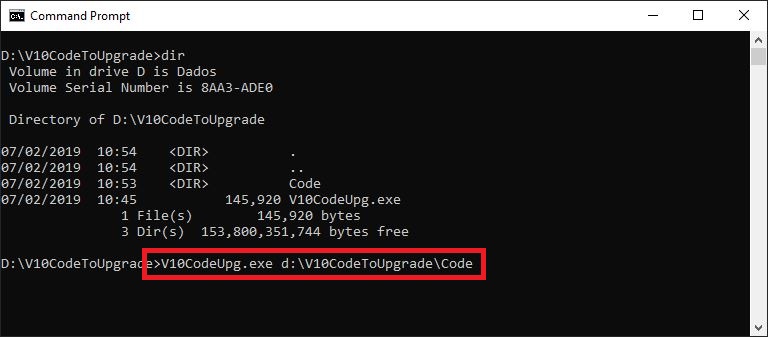
Migrating from V9 to V10
Step 1 - Download the application
This migration utility can be downloaded here.
If it is a Console Application it must be executed through a command line.
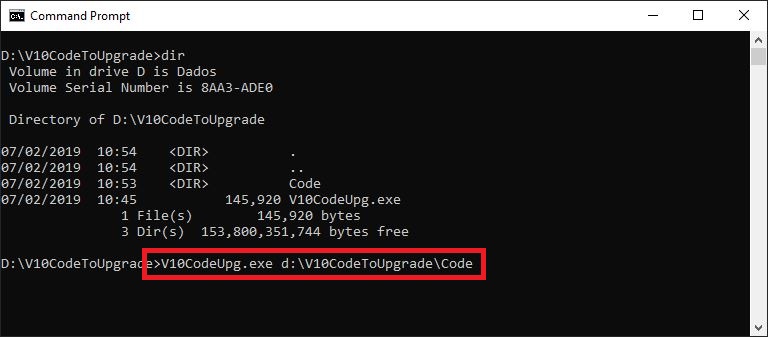
Step 2 - Understand how the application works
The 2nd step explains how the application works, the patterns used and which commands can be used.
The usage syntax is:
V10CodeUpg path [/N] [/S] [/X]
Patterns
Migrating the code can be done using standards from the application itself in XML format
CrmBEOrigemContacto
BasBEOrigemContacto
There are two files with patterns, one for BE's and one for BS (API), which can be extracted and handled by the user. Use this command to extract them:
V10CodeUpg.exe /e
Running this command will extract the two pattern files - PatternsBE.xml and PatternsBS.xml - to the current folder.
Code to be migrated
Code migration can run on a single file or for all the files in a folder and subfolders. This is done by pointing the utility to the file or to the folder with the command line.
For a single file:
V10CodeUpg d:V10CodeToUpgradeCodeVendas.cs
For all files in a folder and subfolders:
V10CodeUpg d:V10CodeToUpgradeCode
Commands
/x - [ExternalPatterns]
The /x command should be used if you want to use the extracted pattern files changed by the user or another file. This will ignore the patterns embedded in the application. Pattern files must be located in the same folder and format with the '.XML' extension.
/s - [SkipReadOnly]
The /s command should be used if you want the files marked 'Read-only' to be ignored.
/n - [NonRecursive]
The /n command should be used if you do not want to process the files from the subfolders of the specified folder.
/? - [Help]
The /? command should be used if you want to view application help.
Step 3 - Migrating the code
To migrate the code simply download the application and run it using the desired commands. All the code to be migrated must be in the same path, in a single folder or in subfolders. A backup of all changed files is created with the '.original' extension, however, we advise you to save all the code you wish to migrate first.
V10CodeUpg d:V10CodeToUpgradeCode
Note: Please make a backup of all your code before any migration.
login para deixar a sua opinião.