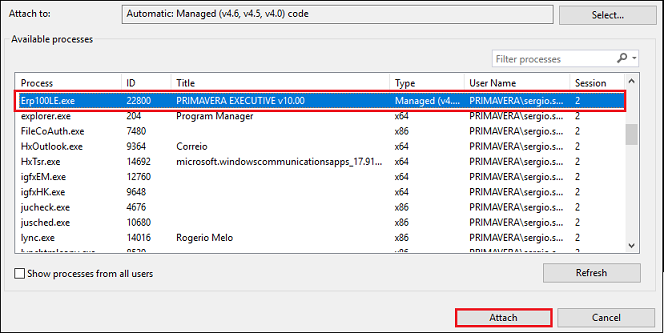How to debug extensibility projects with Visual Studio?
Visual Studio provides two configurations for building Debug and Release projects. The default setting is Debug and should be used during the development phase because it is the best way to debug the code. You should use the Release configuration when your project is finished and the assemblies are ready to be deployed to your customers. After creating the project, the default folder where Visual Studio places the compiled assemblies is binDebug, however the PRIMAVERA ERP only loads those inside CommonExtensions or Extensions folders. Therefore, to debug the application, follow these steps. 1. Install and configure the extension to Visual Studio PRIMAVERA Extensibility Essentials. 2. Create the extensibility project using the installed Visual Studio extension. 3. Check in the project properties that they are configured in the Post build event and in the Start external program. 5. Execute with F5 The extensio to Visual Studio Primavera Extensibility Essentials, when correctly configured, fills in this option automatically when creating the extensibility project. 1. Compile the extensibility project for the first time to the default folder binDebug. 2. Register the application in the PRIMAVERA ERP (you can see how to automate this process here). 3. In the project properties, change the application Output path for the folder CommonExtensions or Extensions. 4. Debug by Attach 4.1. open the PRIMAVERA ERP. 4.2. In Visual Studio select DEBUG > Attach to Process. 4.3. Select the process Erp100.exe and click Attach. 5. Normal debug 5.1. Open the project properties. 5.2. Select the tab Debug. 5.3. Select the option Start external program. 5.4. Locate the Primavera ERP executable. 5.5. Execute with F5![]()
Option 1 (recommended)
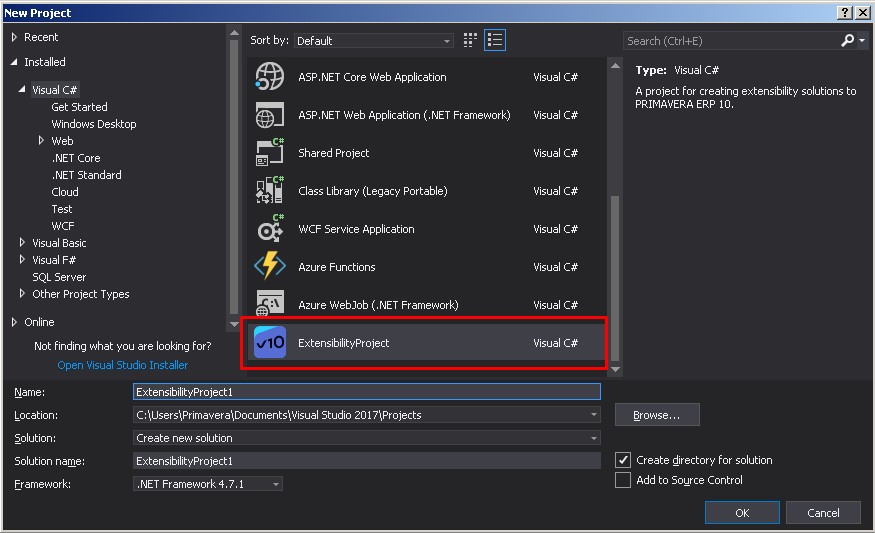
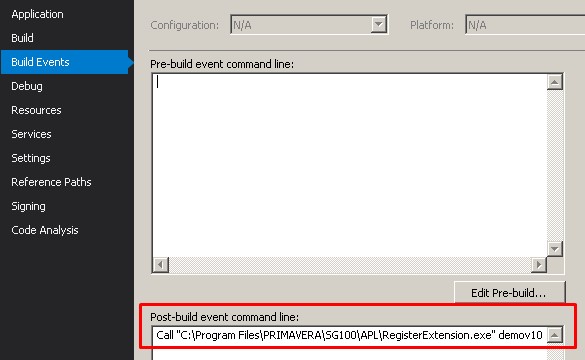
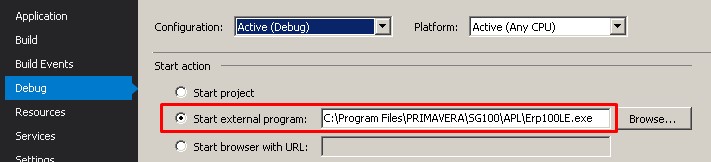
Option 2