How to register extensibility projects?
Starting with version 10, with the replacement of Visual Basic For Applications (VBA) for Visual Studio™ as a development tool, the way in which the project(s) are registered in the system also changed. Until now, VBA projects were registered in the database, but from version 10 onward, these will be assemblies located in a physical folder and loaded by the system at the time of opening the company. Each company may contain specific assemblies that implement extensibility for one or more entities or all companies may share the same code. 1. Open the ERP. 2. Access the configuration area. 3. Select Extensions > Extensibility. 4. Select the Add option and locate the respective assembly. 5. Select the company. To select all companies enter '***'. When you finish the activity, the system will copy the assembly from the project folder to: Note: In network installation, assemblies will be copied to the respective folder locations on the server. The extension mechanism was designed to ensure that assemblies in the extension folder match the ones registered in PRIMAVERA ERP. To ensure this integrity, activate the Check Extensions Integrity option. With this option enabled, when extensions are loaded, the system will check their checksums against those created at the time of registration. If the checksum is different, a user alert is generated and the ERP will not start. Note: The integrity check option must not be enabled in development mode.Registering extensions
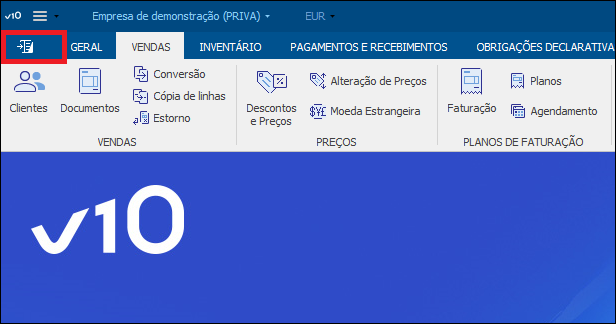

 6. Save.
6. Save.Security