Import ZIP
From the Vision administration console it is possible to export/import dashboards and datasets to/from json files compressed as zips. In the case that there is already a version of a dashboard that you want to import, you have to decide what to do with the changes or differences between both versions of the dashboard and the datasets. For this purpose, the import menu presents several options that the administrator decides how to use.Import Options
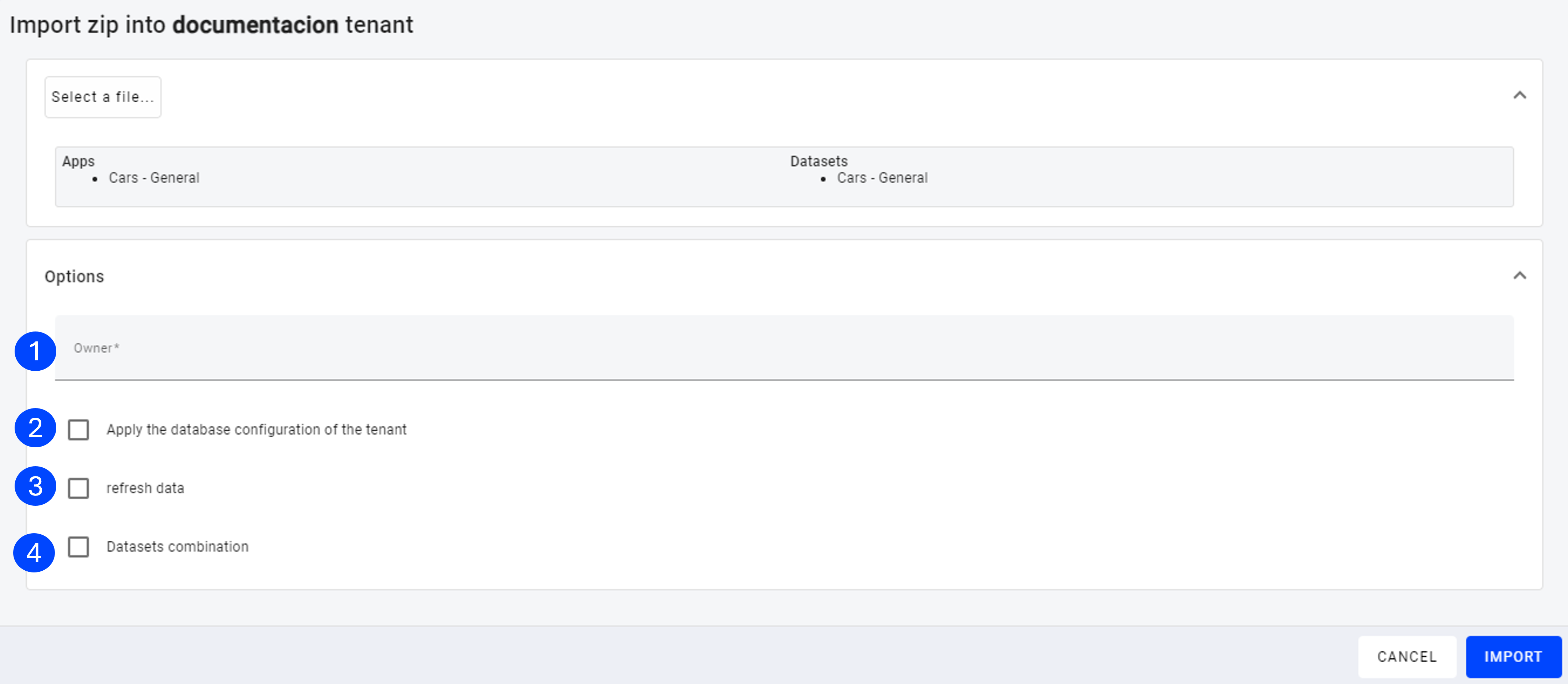
1. Owner
The administrator must explicitly choose the owner of the dashboard and datasets among the existing ones in the tenant, since the owner saved in the imported app does not even have to exist in the Vision instance.
Also, in case the owner who exported the zip is the same as the one who imported it, the folder or location in the directory tree where dashboard and datasets are located is preserved. Otherwise dashboard and datasets are placed in the root folder.
2. Apply the tenant's database configuration
Each tenant has the option to define and save a main database connection option. When importing, it is possible to indicate whether or not to associate this configuration to the imported datasets:
- If it is enabled, the configuration that comes in the imported file is ignored and the main one of the tenant is established in all the datasets.
- If it is not enabled, the configurations are kept as they are in the imported file..
Note: please note that the access to the databases that come in the imported file may not work from this instance of Vision.
3. Refresh data
The import file contains datasets without data, so if this option is enabled in case of having a database connection, or having another dataset as data source, a data refresh is launched to populate the corresponding datasets.
4. Combine datasets
When a zip file is imported, it is possible that the dashboard and the datasets it contains already exist. In this case it is necessary to indicate what is done with the already existing information: it is kept, modified or ""combined"".
1. Properties that are always maintained
There are some properties that, although related to the dataset, are univocally linked to the scope of the administration of the instance where the import is performed:
- Dashboard and dataset access permissions. The access permission for non-owner users is a configuration relative to each Vision instance, which does not have to be valid when changing the instance (not even the same users have to exist). Therefore, in the case of existing prior to the import, this configuration is left intact.
- General data access filters or horizontal security (dataFilters). These filters are linked to information that is transmitted to Vision through the JWT token that goes in the access request to a dashboard. This access is particular to each instance, so, in case it exists prior to the import, this configuration is left intact.
2. Properties that are always modified
There are a series of properties that are always configured as they are in the imported file (the original information is overwritten), regardless of how they are in the existing dataset.
- Data access filters by dataset field (userFilters): always keep the ones that come in the zip.
- Fields present in the import that were not previously in the dataset: they are always added as they are in the zip.
- Languages: always take the configuration that comes in the imported zip.
- Georeferences: always take the configuration that comes in the imported zip. There is an exception linked to georeferences: it happens when an existing field is of georeference type, but in the zip it comes as a non-georeferenced field (text type). In this case, the georeference type and the validated georeferences in the dataset are preserved.
- Data origin (DB parameters, query, planning, etc.). In case the option ""Apply tenant's database configuration"" is disabled, the configuration that comes in the zip is always taken. There is one exception: the database query timeout. In this case, the maximum timeout between the existing and the imported one is taken.
3. Combine datasets
When this option is enabled, a mix or combination is made, in some cases ignoring the specific properties that come in the zip and keeping the existing ones, and in others taking those in the zip and discarding the existing ones. The currently established rule prioritizes the information that is imported in the zip except in the following cases:
- Data access filters by dataset field (userFilters): the ones in the zip file are always added, but with this option the original fields are also preserved (a union of both contributions is made).
- Fields that are in the existing dataset, but not in the imported zip: these fields are left untouched, only their situation in the dataset is modified, because they are listed after the fields present in the imported file. This avoids corrupting other applications that may use these fields that have been removed from the imported dataset.
- Contents of fields that already exist in the dataset and that are imported: labels, custom order, precision, unit, formats, etc., are left untouched.